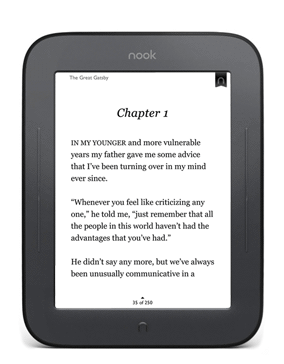How to add multiple Authors in Blogger
The technique of having Multiple authors to manage a Blog is getting
popular these days. Though this feature was already available in
wordpress , recently Blogger too has enabled this feature. So now
Blogger Users can have upto 100 multiple Authors or co-Authors for their
blogs. So this new Team Blogging feature has enabled multiple authors
to manage a single Blog. Although the owner of the blog will be the
admin by default and all new authors he invites will be given co-author
account. They can only EDIT their posts and they won’t have the feature
to edit / delete others posts. However the admin can change the
privileges of the co-authors anytime.
Adding Multiple Authors to Blogger Blogs
In this tutorial , I will explain how to Add more co-authors or guest
authors to your Blogger Blog. Just follow these simple steps to enable
this feature in Blogger.
- Sign in to Blogger
- Go to the Settings page of your blog. Click the link for Permissions.
- Click the “Add Authors” button to add one or more new authors to the list of people who can write posts for your blog.